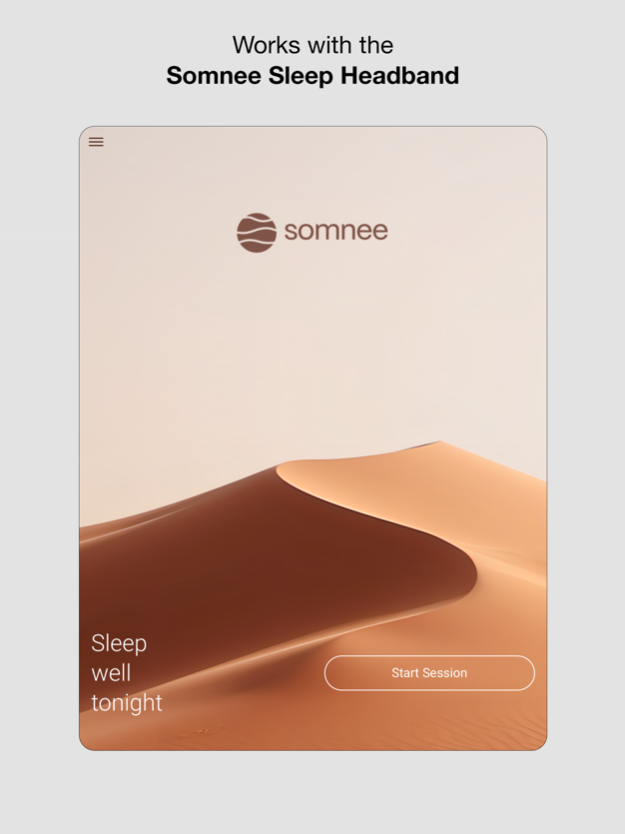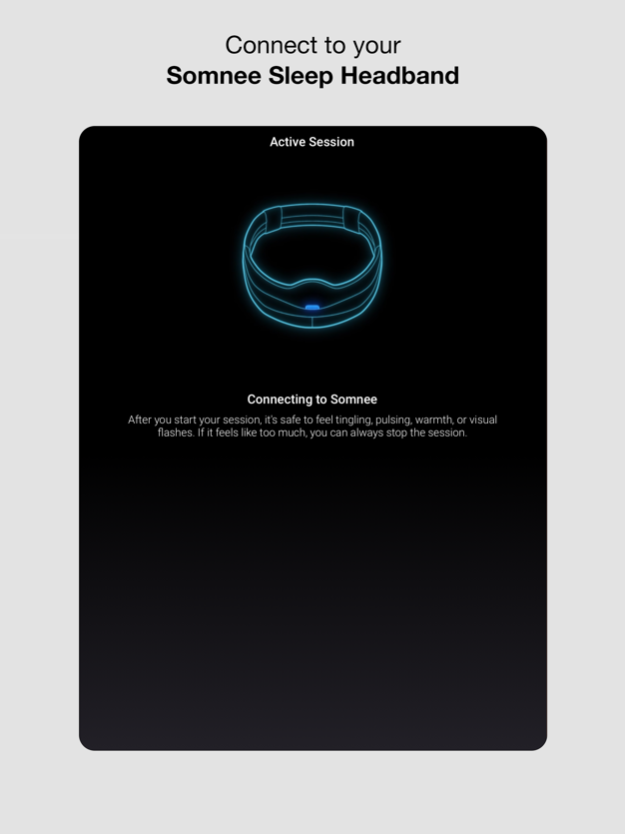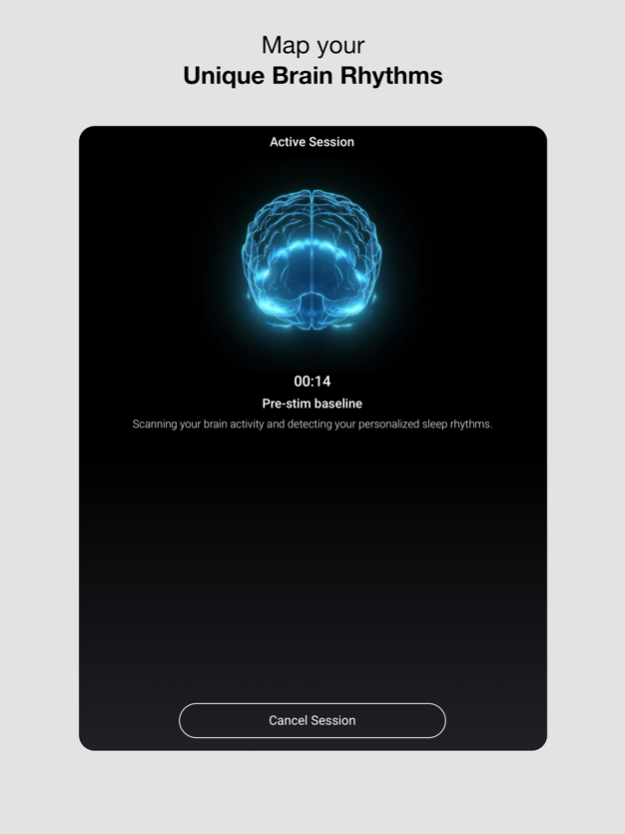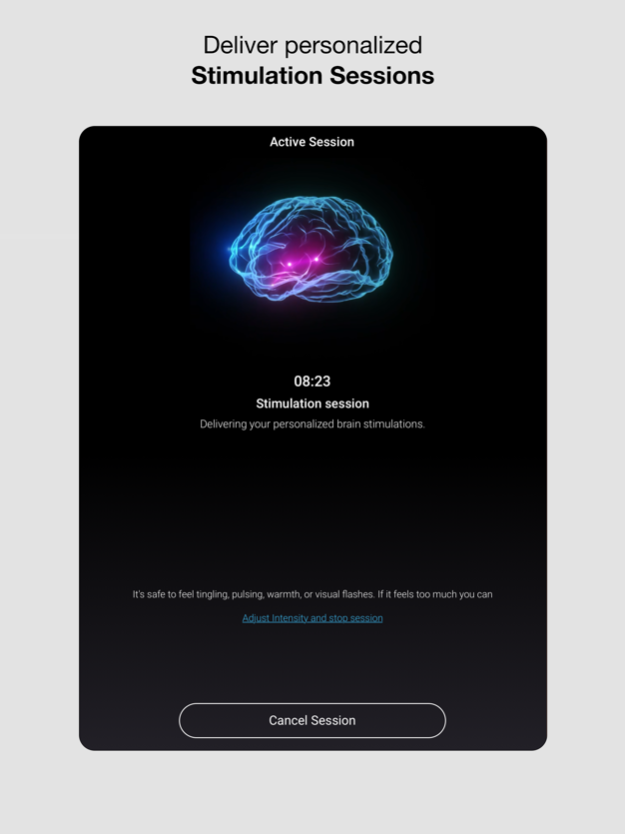Somnee 1.0.61
Continue to app
Free Version
Publisher Description
The Somnee app works with the Somnee Smart Sleep Headband.
The world's first clinical grade headband that helps you fall asleep faster, longer, and achieve higher quality restorative sleep. Learn more and get yours at www.somneesleep.com.
THE SCIENCE
The science behind Somnee has been rigorously tested and validated by our renowned neuroscientists and sleep experts; Dr. Matthew Walker, Dr. Robert Knight, Dr. Rich Ivry, and Dr. Ram Gurumoorthy. Our real-world results have been peer-reviewed and published in the scientific journal, Frontiers in Human Neuroscience.
HOW IT WORKS
Somnee works by using our proprietary EEG+ headband sensors to read your brainwave patterns and personalizing a gentle neuromodulation (tES) session to nudge your brain to better sleep.
EASY
A 15 minute session at bedtime is all you need to improve your whole night. Somnee adapts to your brain patterns, provides daily sleep scores, journaling, and reporting.
EFFECTIVE
Somnee is the only sleep aid to use personalized stimulation to directly improve sleep quality. A session cuts the time to fall asleep in half, increases sleep duration by over 30 minutes, and reduces overnight tossing and turning by a third. You’ll wake up feeling relaxed and recharged.
Have questions? We’re here to help. Email us at support@somneesleep.com.
Terms of Use:
www.somneesleep.com/privacy-policy-and-terms-of-use/
www.apple.com/legal/internet-services/itunes/dev/stdeula/
Mar 18, 2024
Version 1.0.61
- Bug fixes and performance improvements
- Redesigned app with usability improvements
- Sleep metrics
- Sleep journey tracking
About Somnee
Somnee is a free app for iOS published in the Health & Nutrition list of apps, part of Home & Hobby.
The company that develops Somnee is StimScience. The latest version released by its developer is 1.0.61.
To install Somnee on your iOS device, just click the green Continue To App button above to start the installation process. The app is listed on our website since 2024-03-18 and was downloaded 1 times. We have already checked if the download link is safe, however for your own protection we recommend that you scan the downloaded app with your antivirus. Your antivirus may detect the Somnee as malware if the download link is broken.
How to install Somnee on your iOS device:
- Click on the Continue To App button on our website. This will redirect you to the App Store.
- Once the Somnee is shown in the iTunes listing of your iOS device, you can start its download and installation. Tap on the GET button to the right of the app to start downloading it.
- If you are not logged-in the iOS appstore app, you'll be prompted for your your Apple ID and/or password.
- After Somnee is downloaded, you'll see an INSTALL button to the right. Tap on it to start the actual installation of the iOS app.
- Once installation is finished you can tap on the OPEN button to start it. Its icon will also be added to your device home screen.